Open topic with navigation
Maintenance orders
Maintenance orders are outages in the schedule, they appear in the Gantt chart and cannot be edited from within XECUTE. Manual maintenance orders created here apply to all sites, alternatively maintenance orders for individual sites can be imported from RPM Enterprise Planning Framework (EPF) via a Data Feed In. Adding a maintenance order to a schedule will trigger the schedule to run.
The following steps outline the creation of manual Maintenance orders:
- Click the Maintenance Orders icon.

- Click Add to add a new Maintenance Order.
- Select a Resource Name from the drop-down list.
- Enter a Description of the Maintenance Order.
- Enter the Order Number.
- Select a Start Date and an End Date.
- From the Work Category drop-down list, select a Work Category to assign the maintenance order to.
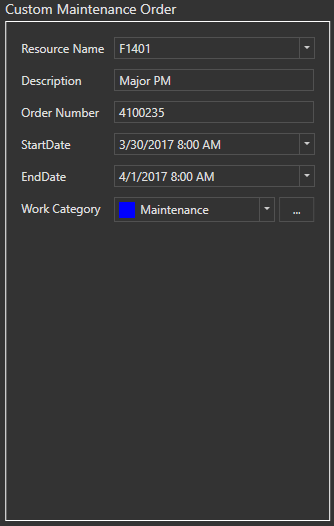
- Click Save to save the newly created maintenance order or click the
 button to save the current item and create a new one.
button to save the current item and create a new one.In order for maintenance orders to display, they will be validated against the following criteria:
- For a task to be seen, the resource name must match resources currently in the schedule.
- EndDate time MUST be after StartDate time.
- StartDate and time must be earlier than the end of the current schedule window (start of schedule plus schedule length).
- EndDate and time must be later than the start of the current schedule.
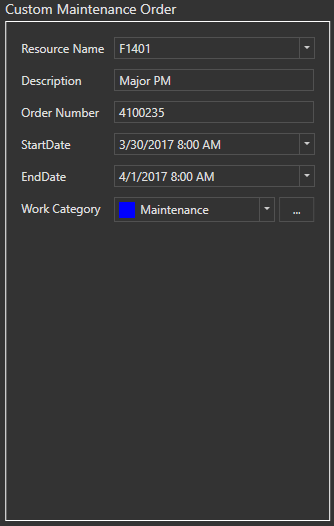
 button to save the current item and create a new one.
button to save the current item and create a new one.